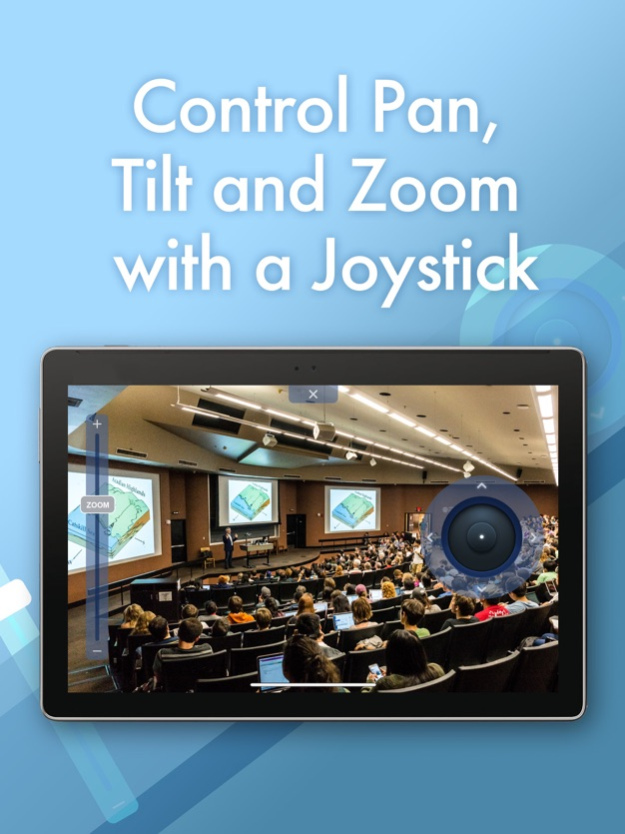PTZ View Assist 1.2.2
Continue to app
Free Version
Publisher Description
PTZ View Assist
Control up to four cameras with your Wireless Touch Screen
How does it work?
1. Download the PTZ View Assist app
2. Go to the menu and set up an auto search for the camera in the same network.
3. Make sure you have set up your camera to the same network
4. Press the scan button from the camera scan or press the manual for an advanced setting.
5. You should start to control your cameras now.
Wireless Touch Screen Camera Control
Easy camera control over Wi-Fi, with the smartphone and tablet interface, you can control your camera anytime and anywhere for a nice camera control design.
Live View is the Key with Low Latency
You will not need an additional monitor to see the live video from your camera. The PTZ View Assist provides you the immediate live video via RTSP and SRT.
Broadcast Quality Wi-Fi Camera with your cost-effective price.
Control pan, tilt and zoom with a joystick for your PTC-140, PTC-280, PTC-285, PTC-300 and PTC-305 series with your iOS now.
The Auto Tracking function frees up your live video productions
The PTZ View Assist app allows users to effortlessly control Datavideo tracking series like PTC-285 and PTC-305 series. This feature ensures that the camera automatically follows a moving subject, making it perfect for live events and productions where a person or object is in motion.
Various control functions
With the multi-touch interface, you can not only pan, tilt and zoom with variable speed for a nice camera control experience, but you can also control White Balance, Focus, Iris, and preset positions.
Control up to four cameras simultaneously
PTZ View Assist provides you to store up to 4 preset positions for each PTZ camera. The PTZ View Assist app will help you to creates nice transitions from your stored positions.
Oct 27, 2023
Version 1.2.2
Fixed icon error.
About PTZ View Assist
PTZ View Assist is a free app for iOS published in the System Maintenance list of apps, part of System Utilities.
The company that develops PTZ View Assist is DATAVIDEO TECHNOLOGIES CO., LTD.. The latest version released by its developer is 1.2.2.
To install PTZ View Assist on your iOS device, just click the green Continue To App button above to start the installation process. The app is listed on our website since 2023-10-27 and was downloaded 2 times. We have already checked if the download link is safe, however for your own protection we recommend that you scan the downloaded app with your antivirus. Your antivirus may detect the PTZ View Assist as malware if the download link is broken.
How to install PTZ View Assist on your iOS device:
- Click on the Continue To App button on our website. This will redirect you to the App Store.
- Once the PTZ View Assist is shown in the iTunes listing of your iOS device, you can start its download and installation. Tap on the GET button to the right of the app to start downloading it.
- If you are not logged-in the iOS appstore app, you'll be prompted for your your Apple ID and/or password.
- After PTZ View Assist is downloaded, you'll see an INSTALL button to the right. Tap on it to start the actual installation of the iOS app.
- Once installation is finished you can tap on the OPEN button to start it. Its icon will also be added to your device home screen.